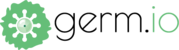All your projects in germ.io are organized into specific flows of thought or Flows. Once you create a Flow, you can nest all your thoughts around the project inside the Flow as germs, bring in collaborators and start adding Actionable items.
This guide will walk you through starting your first Flow in germ.io
-
Create a new Flow for every idea that you want to work on. To get started, click on "New Flow" button on the top navigation bar.

-
Once you click on "New Flow", you will see a pop-up with a list of Templates. Choose the Template that best suits the idea you want to work on.

-
You will next be directed to the template with the Root Germ expanded by default, with details on how you can use the template. Go ahead and edit the sub-germs in the template to make it yours.

- If your idea doesn't fit any of the templates listed, you could choose the blank template.

-
Enter your idea or project's name on the Title field and give it a small description before clicking Save.
-
You will now be taken to your new Flow's Root Germ with its card being expanded showing you the description.

Hurray! You've created your first flow. You probably would want to break down your idea into tiny actionable steps before you start sharing your idea with the rest of your team or start actioning your ideas.