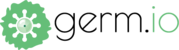So you've just wrapped your hands around your shiny new germ.io account, and you can't wait to get your ideas pumping. germ.io is designed to be super easy and intuitive - so nothing gets in the way of your genius and their execution. But knowing a few basic terminologies can't hurt
-
Flows - Every project in germ.io is just an extension of your natural flow of thought. Flows in germ.io hold the big idea driving your project and all the sub-ideas you derive from it to take the idea forward.
-
germ - Each idea you add within a Flow is a germ. You can add more details to each germ by putting in a description, and brainstorm around a germ by adding comments. You can even show your approval for a particular germ by "eureka'ing" it.
-
Root germ - The first germ you add within your Flow is called the root germ. The root germ usually shares the same name as your Flow, and holds a brief summary of what your project is supposed to do in its description.
-
Sub-germ - The almost poetic part in building your projects with germ.io is the ability to break your ideas down heirarchically into focussed sub-ideas, or sub-germs. A sub-germ is branched out from its parent germ, and has its own descriptions, comments and eurkeas.
Note: Every germ within your Flow except the Root germ would be a sub-germ of another idea.
-
Collaborators - You can share your Flows with your friends, colleagues and team mates by adding them as collaborators. Collaborators can share comments, eureka and add their own sub-germs within your Flow. Once you start making germs Actionable, you can assign them to any collaborators within your Flow.
-
Eurekas - Sometimes a germ is so brilliant that you have nothing else to add or comment. But it strikes a lightbulb in your head, and a throb in your heart that you just need to let your collaborators know. That's a Eureka. Eurekas let you quickly vote your love and approval for a germ.
-
germ States - Every germ in germ.io progresses from being an Idea to a state of Completion. When you first create a germ, it is in "Ideation" by default. As you continue working on it, your ideas evolve to becoming "Actionable". Finally, when things get done, your germs progress to "Completion". If you choose to not work on a particular germ for the time being, you can mark it as "Not Taken".
Did you know?
Each of your brilliant ideas for your project is placed on a card. When you double click on a germ, the germ expands for you to write in details. Every single card is placed on a sheet for you to get the magic of the new Paper Interface.
Now let's put your amazing project into a flow, make them crystal clear and actionable so that you can execute them.