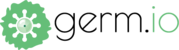Once you've added your project as a Flow on germ.io and described your ideas in the root germ, it's time to break things down into focussed next-steps by adding "sub-germs":
1. To add a sub-germ under your current germ:
- Hover your mouse pointer over the germ for which you want to add a sub-germ.
- Click on the plus sign on the right of the germ.

2. To add an another germ in the same level:
- Hover your mouse pointer over the sheet on which you want to add a new sub-germ.
- Click on the plus sign on the bottom of the sheet.

Go ahead and add more germs to your flow. When you think you have filled out enough details about your project, collaborate with your friends or team mates.