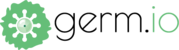If you want to get rid of an entire project altogther, you can delete the Flow once and for all. To delete a Flow:
- Go to your home page (the Flow List page).
- On the top-right corner of the flow, click on the "TRASH CAN" icon for the flow that you would like to delete.

- After clicking on the delete icon, you will be prompted with a pop-up asking if you're sure you want to delete the flow. Once you hit confirm, there's no way to undo this action.
Deleting a Flow will delete all the germs, actionables, comments and collaborators associated with this Flow. You will not be able to restore this information.
Did you know? Your brilliant ideas can be rearranged inside your flow.