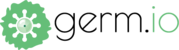Once you have collaborated, brainstormed your genius idea with your team mates, you can mark your germs to different states. The state of a germ lets you mark and track its progress from an Idea all the way through to Completion. germ.io lets you mark four states to a germ. Every state allows or restricts certain specific capabilities.

a. Ideation: All germs, by default, are in Ideation. When a germ is in ideation, you can invite comments to brainstorm how to take this idea forward, and add sub-germs under it too.
b. Actionable: Once you have everything you need to start working on a germ, you'd make it Actionable. An actionable germ can be assigned to any collaborator, and have a due date set to it.
c. Completion: When you've completed work on an Actionable germ, you can mark it as Completed. Once a germ is marked completed, you cannot add any more sub-germs under it. Completed germs cannot have sub-germs that are in Ideation or Actionable states.
d. Not Taken: If you choose to not work on a specific sub-germ for the time being, you can mark it as Not Taken. germs marked as Not Taken cannot have new sub-germs added to them. Marking a germ as Not Taken forces all sub-germs under it to be marked as Not Taken as well.
Let's start taking your project forward by marking your germs as Actionable.