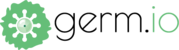Managing Projects
Once you have collaborated, brainstormed your genius idea with your team mates, you can mark your germs to different states. The state of a germ lets you...
Sat, 30 May, 2015 at 7:35 PM
After you have brainstormed with your team mates and have everything in place, you can change the state of the germ to Actionable
Double click on the...
Sat, 30 May, 2015 at 7:35 PM
Actionable germs are the crux of your project. Once you've made a germ Actionable, the logical next step is to assign an owner to it, who can take it th...
Sat, 30 May, 2015 at 7:35 PM
You can set the expected date by which an Actionable germ needs to get completed using the "Due Date" field.
Double click on a germ ...
Sat, 30 May, 2015 at 7:35 PM
Once a germ has been marked as Actionable, it appears in the Actionables Page of that Flow along with its Assignees and Due Dates.
Actionables in Th...
Sat, 30 May, 2015 at 7:36 PM
As you complete each of your assigned germs, you should mark them as Completed:
Go to your Actionables page. On the left of each assigned ge...
Sat, 30 May, 2015 at 7:36 PM
Your Flows already have the hierarchical relationship between the germs and it's sub-germs. While you mark a sub-germ as actionable or set a due date, g...
Mon, 1 Jun, 2015 at 9:46 PM
Sometimes you have a bright idea that you know you can't pick up right now. Sometimes you have a not-so-bright idea that you want to make sure you DONT ...
Mon, 1 Jun, 2015 at 9:44 PM
Your project plan should accelerate your creative thinking - not get in its way. germ lets you plan out every step of your project organically, without e...
Thu, 16 Jul, 2015 at 9:47 PM