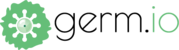You can set the expected date by which an Actionable germ needs to get completed using the "Due Date" field.
- Double click on a germ to expand its contents.
- Set the State of the germ to Actionable
- Once a germ is made Actionable, additional fields open up below the title for you to Assign Owners and set Due Dates.
-
If the germ does not have a Due Date set yet, the corresponding field reads "Not Due". Click on this area and select the due date from the calendar.


Note: Sub-germs always need to be completed first, before their parent germs. Therefore, you cannot mark a sub-germs' due dates to be earlier than their corresponding parents. You can learn more about managing dependencies between your various Actionables here.
After setting up the due date, you can see your actionables for the particular flow or the entire list of actionables.