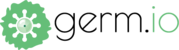Sometimes you have a bright idea that you know you can't pick up right now. Sometimes you have a not-so-bright idea that you want to make sure you DONT end up doing. Marking your germs as "Not Taken" lets you keep a tab on the ideas you don't want to work on right now, but still want to hold on to for future reference.
- Double click on the germ that you want to assign to one of the collaborators in the flow.
- On the top right corner of your germ card, click on the "IDEATION" drop down button.

- Now choose the "NOT TAKEN" state from the drop down.

Quick tip: Jump right into the details, without worrying about the basics! Kick start your ideas armed with best practices, resources, and all the basics thought out for you already with germ.io Templates.